
Trading 212: Explore Features of the Broker
USP: Regulated by FCA, CySEC, ASIC & BaFin | Commission-free stocks & ETFs | Award-winning mobile/web app
Trading 212: Explore Features of the Broker Overview & Company Background
Trading 212, founded in 2004 and headquartered in London, UK, is a fintech broker that popularized zero-commission trading in Europe. It serves over 4.5 million clients globally via its proprietary web and mobile platform. The company’s mission to “democratise the financial markets with free, smart and easy-to-use apps” has driven rapid growth: its mobile app has 15M+ downloads and was the UK’s #1 trading app in 2016 and Germany’s #1 in 2017. Trading 212 holds licenses from major regulators (FCA UK, ASIC AU, CySEC CY, BaFin DE, FSC BG), and its client assets are covered by safety nets like the UK’s FSCS and EU compensation schemes.
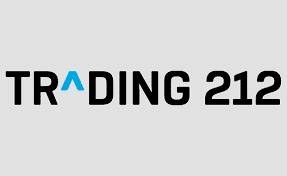
- 🏦 Headquarters: London, United Kingdom
- 📅 Founded: 2004
- 📜 Regulation: FCA (UK), CySEC (Cyprus), BaFin (Germany), FSC (Bulgaria), ASIC (Australia)
- 🏦 Supported Countries: UK, EU countries, Australia and others (over 60 countries)
- 💻 Platforms: Trading 212 web platform and iOS/Android apps
- 💵 Min Deposit: As low as $1 (Invest/ISA account)
The company began in Bulgaria but now operates offices in London, Limassol, Ratingen, Sydney, Dublin and Sofia. Trading 212 disrupted the brokerage industry by launching the first zero-commission stock trading service in the UK and EU. Since then it has expanded its offering (adding CFDs on forex, indices, commodities and crypto) and introduced innovative features like fractional share investing and “Pie” portfolios. Over time, Trading 212 has built a reputation for low costs, sleek apps, and strong regulatory compliance in global markets.
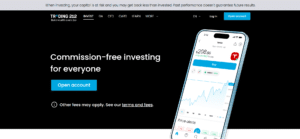
Pros & Cons Analysis
- Offers zero-commission trading, reducing costs for users.
- Provides access to stocks, ETFs, forex, commodities, and more.
- Highly intuitive and accessible for beginners and experienced traders alike.
- Well-regulated by multiple authorities including FCA, CySEC, and ASIC, ensuring safety and reliability.
- Continuously updates trading tools and features to enhance the trading experience.
- May not offer sufficient advanced tools for professional traders.
- Reports of slow response times during peak trading hours.
- Occasionally wider spreads compared to other brokers.
Trading 212 vs Competitors: Key Differences
- Pricing Model: Offers commission-free stock/ETF trading, whereas many brokers charge per-trade commissions.
- Platforms: Uses its own web/mobile platform (with advanced charts) instead of MT4/MT5, unlike many CFD brokers.
- Regulation: Regulated by FCA, ASIC, CySEC and BaFin, providing broader protection compared to some brokers with single-jurisdiction licenses.
- Investing Features: Supports fractional shares and automated portfolio “Pies”, which is rare among competitors.
- User Base & Trust: 4.5M+ clients and top app ratings (Trustpilot 4.6/5) highlight broad adoption and satisfaction.
Is Trading 212: Explore Features of the Broker Regulated and Safe?
Trading 212’s regulatory structure is very strong. It is licensed by multiple Tier-1 regulators (UK’s FCA, Australia’s ASIC, Germany’s BaFin) and a Tier-2 regulator (CySEC Cyprus), as well as by Bulgaria’s FSC. This multi-jurisdiction oversight means robust client protections. All client funds are held in segregated bank accounts and cannot be used by the broker. Furthermore, clients benefit from compensation schemes: up to £85,000 via the UK FSCS, and up to 90% (max €20,000) via EU schemes (Cyprus ICF, Bulgarian ICF and German EdB). Trading 212 also provides negative balance protection, ensuring traders cannot lose more than their deposited equity (negative balances are reset to zero).
Regulatory Licenses:
- FCA (UK) – License No. 609146
- CySEC (Cyprus) – License No. 398/21
- BaFin (Germany) – License No. 10109603
- ASIC (Australia) – AFSL 541122
- FSC (Bulgaria) – License No. RG-03-0237
Safety Measures:
- Client Fund Protection: All client money is held in segregated accounts at top-tier banks. If the broker ever failed, client assets (cash and securities) are legally protected and returned to clients.
- Compensation Schemes: UK clients are covered by FSCS (compensation up to £85k) and EU clients by ICF/EdW schemes (up to 90% of funds, max €20k). These provide a safety net if the brokerage became insolvent.
- Negative Balance Protection: Trading 212 enforces negative balance protection on all retail accounts. This means you cannot lose more than your account balance; the broker resets any negative equity to zero to safeguard clients.
- Data Security & Encryption: The platform uses industry-grade security. All data is encrypted and protected by web firewalls, DDoS protection, and 24/7 monitoring. Regular third-party penetration testing helps identify and fix vulnerabilities.
Trading Conditions & Costs
✅ Instruments: Thousands of global stocks & ETFs (Invest/ISA accounts) and CFDs on Forex (180+ pairs), commodities, indices and even cryptocurrencies. Major markets (NYSE, NASDAQ, LSE, etc.) are available.
✅ Spreads: Tight variable spreads are used on CFDs (spreads can start near 0.0 pips on major currency pairs). Stock orders execute at market price (no spread mark-up on invest trades).
✅ Commission: Zero commissions on all stock and ETF trades. CFD trades also have no separate commission – costs are built into the spreads.
✅ Leverage: Leverage is available up to ESMA limits (e.g. 1:30 for major FX pairs for retail clients) and higher for professional clients. (Exact max depends on regulatory jurisdiction.)
- Instruments: Trading 212 covers all major asset classes. The Invest/ISA accounts allow commission-free trading of thousands of individual stocks and ETFs (including expensive shares via fractional orders). The CFD account adds access to currency pairs (180+ FX instruments), a wide range of stock indices, commodities (gold, oil, etc.) and popular crypto CFDs. This breadth lets traders diversify strategies across markets.
- Spreads: The broker offers very competitive spreads. For FX majors, spreads often approach 0.0 pips during liquid hours. Index and commodity CFD spreads are similarly narrow relative to many retail brokers. Because stock trading is commission-free, there’s effectively no spread cost beyond the natural bid-ask spread of the exchange. Traders should note that spreads are floating and can widen briefly in volatile conditions.
- Commission: Trading 212 stands out by charging no commissions on stock and ETF trades. This means you pay exactly the quoted market price when buying or selling shares, with no added fee. CFD trades likewise carry no separate commission; all fees are included in the spread. The only trading cost is therefore the bid/ask spread itself, making overall pricing transparent and low for frequent traders.
- Leverage: Retail clients are subject to leverage caps (up to 1:30 on major FX pairs, 1:20 on minor pairs, etc., per FCA/ESMA rules). Professional clients may apply for higher limits (potentially up to 1:400 or 1:500) if they meet certain criteria. Traders should remember that leverage amplifies both gains and losses, so it is advised only for experienced traders.
Trading 212: Explore Features of the Broker Trading Platforms & Tools
Available Platforms:
✔ Trading 212 Web Platform: A modern, cloud-based interface accessible in any browser. It provides real-time quotes, account management and trading functions from the desktop. The web platform syncs seamlessly with mobile.
✔ Trading 212 Mobile Apps (iOS & Android): Full-featured native apps rated highly for usability. They offer the same core functions as the web – instant deposits/withdrawals, one-tap trade execution, interactive charts and notifications. The apps support Touch/Face ID and push alerts for price changes.
✔ Trading 212 TradingView Charts (integrated):** The broker has integrated TradingView’s advanced charts into its platforms (indicated by the TradingView logo on site). Traders get access to TradingView’s rich charting engine with dozens of built-in indicators and drawing tools for technical analysis.
Platform Features:
- Intuitive Multi-Device Interface: Both web and mobile platforms share a clean, beginner-friendly UI. Traders can easily open/close accounts, switch between Invest/ISA/CFD accounts, and navigate markets. The interface is multilingual (English plus other languages depending on locale) and is continuously updated (e.g. recent design refresh). Features like dark mode and customizable watchlists enhance usability.
- Automated Investing (“Pies”) & Fractional Shares: Investors can create or invest in pre-built “Pies” – themed baskets of stocks/ETFs – and have their funds automatically rebalanced. This is unique among brokers. Additionally, fractional share trading lets users buy portions of expensive stocks (e.g. a fraction of Google share) with minimal capital, enabling full market access from a $1 investment.
- Advanced Order Types: The platform supports all common order types: market, limit, stop-loss, and OCO orders. According to Trading 212’s education centre, “several trading order types are available” including market, limit and stop orders. These allow users to automate entries and exits. Trailing stops and guaranteed stops (for CFDs) are also offered, helping risk management.
- Technical Charting & Indicators: Each asset has interactive charts. Traders can apply a variety of technical indicators (Moving Averages, RSI, MACD, etc.) and choose different chart types (line, candlestick, etc.). The integrated TradingView charts provide 100+ indicators and drawing tools. Zooming and multi-timeframe analysis are smooth even on mobile, supporting in-depth chart study.
- Multi-Currency Accounts: A single Trading 212 invest/ISA account supports up to 13 currencies. Users can deposit in USD, EUR, GBP and others, and hold their cash balances in any of these currencies without conversion. This avoids foreign exchange fees on deposits and lets global traders manage funds in their preferred currency seamlessly.
Research Tools:
- Built-in News Feed (Platform-native): Trading 212 offers an in-app Financial Newsfeed where traders can scroll recent market news relevant to instruments on their watchlist. Headlines and summaries from financial media are aggregated on the home screen and asset pages, keeping users informed of breaking developments.
- Price Alerts: Users can set customizable price alerts for any instrument. Once a target price is reached, the platform sends push notifications and/or emails. This lets traders automate monitoring without continuous watching, which is helpful on-the-go (especially via the mobile app).
- Technical & Sentiment Data: The platform provides all needed charting tools (via TradingView) for technical analysis. However, there are no proprietary sentiment or research tools; fundamental data (P/E, dividends) is limited to basic metrics on stock pages. Traders who rely on extensive fundamental research or sentiment indices may need external resources.
- Educational Resources: Integrated learning articles and tutorials (Investing 101, CFDs 101) help beginners. These are accessible via the “Learn” section on the site/app. While not a real-time tool, the built-in help centre provides context and tips directly in the platform.
Trading 212: Explore Features of the Broker Account Types & Minimum Deposit
| Account Types | Min Deposit | Spread | Commission | Platforms (Login) |
|---|---|---|---|---|
| Invest Account | $1 (or £1) | 0 (no spread on stock trades) | 0% on stocks/ETFs | Trading 212 (Web, iOS, Android) |
| Stocks & Shares ISA | $1 (or £1) | 0 (no spread) | 0% (same pricing as Invest) | Trading 212 (Web, iOS, Android) |
| CFD Account | ~$100 (approx) | From 0.0 pips (majors) | 0% (cost in spread) | Trading 212 (Web, iOS, Android) |
Special account features (5–6 lines each):
- Demo Account: Trading 212 provides a free demo (practice) account that mirrors the live platform with virtual funds. Users can simulate trading stocks, ETFs, and CFDs without risk, using all platform features (charts, indicators, order types). The demo never expires, making it useful for learning or testing strategies before going live.
- Islamic (Swap-Free) Accounts: Trading 212 does not offer Islamic or swap-free accounts. All clients use the same account structure with overnight CFD financing charged as usual, so traders requiring Sharia-compliant trading (no swaps/rollovers) should look elsewhere.
- VIP/Premium Accounts: Trading 212 does not have tiered VIP or premium accounts for special privileges. All retail clients share the same conditions (leverage, spreads, tools). (There is an option to apply for a Professional status to increase leverage, but no dedicated VIP support or pricing.)
- Managed Accounts: The broker does not provide managed investment or copy-trading services. There are no portfolio managers or PAMM/MAM facilities. All trades and investment decisions are carried out directly by the client through the platform.
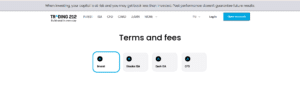
Deposits & Withdrawals
Deposit Methods:
- Bank Transfers: Standard bank wires (SEPA/EU, SWIFT) are accepted. Processing typically takes 1–3 business days. These transfers are fee-free with Trading 212, though banks may charge their own fees.
- Instant Bank (Open Banking): Methods like Sofort or local instant transfers (via Open Banking systems) are supported in many regions. These are usually instant or very fast (minutes) and free.
- Credit/Debit Cards: Visa, Mastercard (credit/debit) are accepted. Deposits via card (including Apple Pay/Google Pay) arrive immediately. There is no broker fee on card deposits up to £2,000/€2,000 total. Beyond that, a 0.7% fee applies.
- Mobile Wallets: Apple Pay and Google Pay can be used for deposits via linked cards. They function like card payments (instant, subject to the same free limit).
- Other E-Payments: Regional options such as iDEAL (NL), Blik (PL), OnlineBankingPL and others are available depending on your country. These methods usually process instantly.
Withdrawal Methods:
Funds can typically be withdrawn back to the original funding method. Common options are: bank transfer to your bank account and credit/debit card refunds. Withdrawals to cards or bank accounts usually take 1–3 business days to complete. All withdrawals are fee-free. (Note: some deposit methods like certain e-wallets may not support withdrawals; the platform will prompt you to choose an eligible method.)
Processing Details:
- Processing Time: Card and instant transfers post to your Trading 212 balance within minutes. Standard bank transfers take up to 1–3 business days to arrive. Withdrawals are processed within about 1–2 business days (Trading 212 states they may take up to 3 days).
- Deposit Fees: Funding is free via bank transfers and instant transfers. Card/Apple/Google Pay is free up to €2,000/£2,000 (then 0.7% fee). All CFD account deposits are fee-free regardless of amount.
- Withdrawal Fees: None. Trading 212 does not charge withdrawal fees. (Your bank’s fees may apply for currency conversion or international transfers.)
- Minimum/Maximum Limits: There’s no strict broker-set minimum/maximum, apart from practical limits (e.g. minimum withdrawal typically ~€10 equivalent). Your deposit/withdrawal limits may be influenced by payment provider rules.
How to trade with Trading 212: Explore Features of the Broker? Step-by-Step Guide
-
Visit Trading 212’s official site and click “Open Account” (or download the Trading 212 app).
-
Register and fill in personal details (name, address, email, phone).
-
Verify your email and phone number using the links/codes sent.
-
Complete KYC verification: upload a photo of your government ID (passport or driver’s license) and a proof of address (utility bill or bank statement).
-
Fund your account: choose a deposit method (card, bank transfer, etc.), enter amount and follow the instructions to transfer funds.
-
Log in to the Trading 212 platform: using your new credentials, access either the web platform or mobile app (available on iOS/Android).
-
Select an instrument: choose a stock, ETF, currency pair, commodity or other asset from the instrument list or search bar.
-
Analyze charts: view the price chart and apply any technical indicators or drawing tools as needed (Trading 212 integrates TradingView charts).
-
Place your trade: click “Buy” or “Sell”. Enter order details: order type (market, limit, etc.), volume, and set Stop Loss/Take Profit levels if desired. Then confirm the order.
-
Monitor and manage the trade: once executed, the position appears in your portfolio. You can edit or close it manually or set OCO/limit orders for auto-management. Review your trade in real time via the app.
Overall, opening an account and trading on Trading 212 is straightforward, even for beginners. The platform’s design guides you through each step, and deposits are quick. The apps are noted for ease of use, with clear menus and simple trade tickets. In short, it’s very beginner-friendly: users can start trading within minutes of signup.
Customer Support
Support Channels: Trading 212 offers in-app live chat (accessible 24/7) and an online contact form/email. The main email address is [email protected]. (Official support advises using the in-app “Chat with us” function or the website form.) There is no public phone number, so all inquiries are handled digitally. The broker is also active on social media (e.g. @Trading212Help on Twitter) for quick questions.
Support Hours: Live chat is available 24/7 with an average response time of ~29 seconds, meaning traders can get help at any time on weekdays or weekends. Email inquiries are typically answered within a few hours during business days.
Additional Details:
- Multilingual Support: Support is primarily in English, but the platform itself is available in multiple languages (Greek, German, Spanish, etc.), and the team can handle common EU languages.
- No Dedicated VIP Manager: There are no special VIP support tiers – all clients have access to the same chat/help desk. (Premium clients can apply for “Pro” status, but support remains via the general channels.)
- Response Metrics: As noted, chat support is very fast. Traders often report quick turnaround on verification and account issues, though response times may be slower via email on busy days.
Trading 212: Explore Features of the Broker Final Verdict
“Built for serious traders who demand low costs, advanced tools, and trusted regulation.”
Avoid if: You require MetaTrader platforms or advanced professional tools (Trading 212 uses its own platform only). Also avoid if you need swap-free Islamic accounts or if you’re based in an unsupported region (the U.S. is not served). Traders looking for in-depth research tools or guaranteed fixed spreads should consider other brokers.
Bottom Line: Trading 212 stands out for its zero-commission stock and ETF trading, broad regulatory coverage (FCA, CySEC, ASIC, BaFin), and intuitive mobile/web platform. It is especially strong for everyday retail investors who want low-cost market access and modern investing features (fractional shares, automated pies). While it lacks some niche offerings (MT4, Islamic accounts), its ease-of-use, multi-currency support and robust regulation make it a recommended choice for most global traders looking for a simple, low-cost broker.
Frequently Asked Questions
Is Trading 212 regulated and safe?
What account types does Trading 212 offer?
What are the fees and minimum deposits?
How do I deposit and withdraw funds?
Does Trading 212 offer Islamic (swap-free) accounts?
About Author
Robert J. Williams
Robert J. Williams, an MBA graduate from the University of Southern California with a significant background in finance. Extensive professional experience with top investment firms such as Balt Investment and Globe Investments, enhancing venture capital portfolios and developing sophisticated investment strategies. Contributing expert at PipPenguin, where he simplifies complex financial topics and online brokers for a broad audience, empowering them with the knowledge to succeed in trading.User Reviews
Be the first to review “Trading 212: Explore Features of the Broker” Cancel reply
- Trading 212: Explore Features of the Broker Overview & Company Background
- Pros & Cons Analysis
- Is Trading 212: Explore Features of the Broker Regulated and Safe?
- Trading Conditions & Costs
- Trading 212: Explore Features of the Broker Trading Platforms & Tools
- Trading 212: Explore Features of the Broker Account Types & Minimum Deposit
- Deposits & Withdrawals
- How to trade with Trading 212: Explore Features of the Broker? Step-by-Step Guide
- Customer Support
- Trading 212: Explore Features of the Broker Final Verdict
- Frequently Asked Questions
- About Author



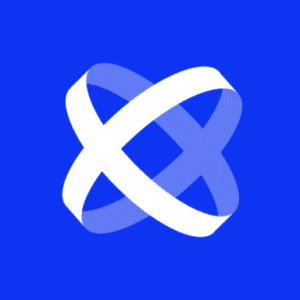






There are no reviews yet.