
iBroker Review – Regulated Spanish Broker with Multi-Asset Trading
USP: Mobile Trading App (iOS/Android) | Free 14-Day Demo with $50K | Integrated with Leading Futures Brokers
iBroker Overview & Company Background
Founded by a Spanish futures broker, iBroker is a mobile trading platform developed by iBroker Global Markets, SV, SA in Madrid. It offers futures, forex and options trading on iPhone, iPad and Android devices. The app is positioned for active, professional traders: it displays real-time quotes, account balances and customizable charts all on one screen. iBroker stands out for its high-quality user interface and push notifications, allowing traders to set price alerts and monitor markets on the go.
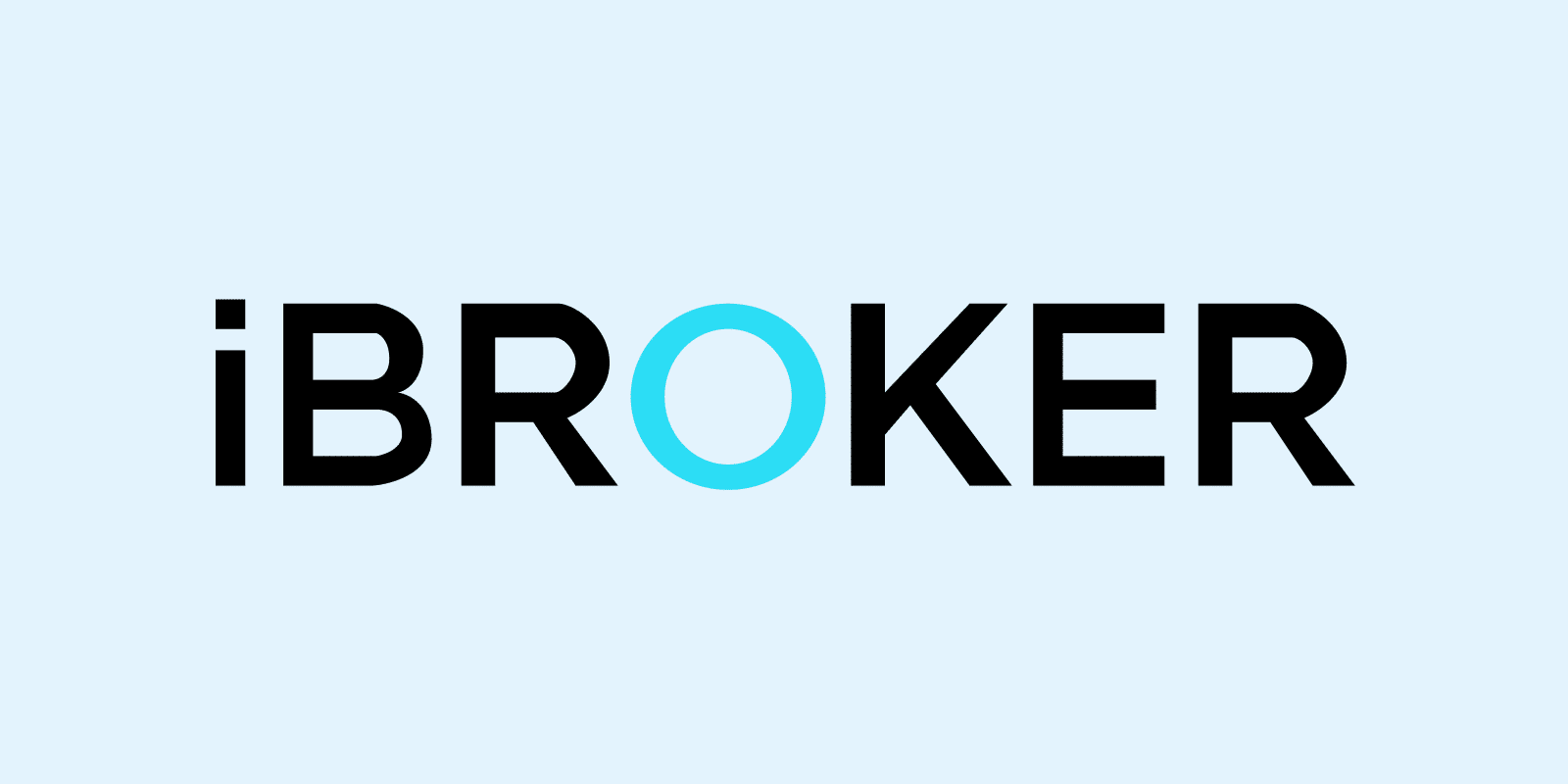
🏦 Headquarters: Madrid, Spain
📅 Founded: (not specified on official site)
📜 Regulation: Spanish CNMV (License No. 260)
🌎 Supported Countries: Global (via partner brokers)
💻 Platforms: iOS (iPhone, iPad), Android
💵 Min Deposit: Not specified (handled by partner broker)
Company Background
iBroker Global Markets began as a Madrid-based futures commission merchant (FCM) and broker-dealer specialized in creating user-friendly trading software. Over time the company licensed its mobile platform to multiple non-competing brokers worldwide. The app is now offered through a network of major brokers (e.g. AMP, StoneX, Dorman, Straits, RCG, AARNA Capital) using CQG or PatSystems technology. In the US and Canada, iBroker is distributed by Reliance/Attain Capital (an NFA-registered introducing broker). As of 2025, iBroker’s technology enables hundreds of futures and forex markets to be traded from the palm of your hand. While the official site does not list client numbers or growth figures, iBroker has carved out a niche by delivering institutional-grade trading on mobile devices, synchronizing orders and data seamlessly between desktop and mobile platforms.
Pros & Cons Analysis
- Intuitive mobile-first platform – fully featured trading app on iOS and Android.
- Advanced charting and analytics – fully customizable charts and technical indicators in the app.
- Real-time market data – live quotes, balance updates, and push price alerts.
- Full order functionality – Market/Limit/Stop orders, one-tap reverse/close-all position features.
- Broad market access – integrated via CQG/PatSystems to hundreds of futures and forex instruments.
- Free demo account – 14-day trial with $50,000 virtual funds for practice.
- Mobile-only platform – no dedicated desktop or MT4/MT5 client, so trading is limited to the app and synced broker platforms.
- Pricing opaque – spreads and commissions are set by partner brokers and not disclosed by iBroker, making it hard to compare costs directly.
- Asset scope limited – focuses on futures and forex via connected brokers; no direct stocks or crypto CFDs on the platform.
- No fixed spreads or Islamic accounts – these common options are not mentioned and depend on the broker you choose.
iBroker vs Competitors: Key Differences
- Mobile-First vs Traditional: iBroker is a dedicated mobile trading app, whereas many brokers offer web or desktop (MT4/MT5) platforms.
- Broker Integration: Uniquely, iBroker connects to multiple institutional brokers via CQG/PatSystems, offering a synchronized trading experience.
- Market Access: Provides access to hundreds of futures contracts (CME, Eurex, etc.) from mobile – a broader derivatives offering than typical retail FX/CFD brokers.
- Demo & Data: Offers a free 14-day demo with real-time data; many competitors only offer delayed or limited demos.
- Regulation: iBroker’s parent is regulated by Spain’s CNMV (Tier-1 EU); some brokers have multiple regulators (FCA, ASIC, etc.), while others may lack strong oversight.
Is iBroker Regulated and Safe?
iBroker’s platform is backed by Tier-1 regulation. In Spain, iBroker Global Markets SV SA is a broker-dealer supervised by the Spanish CNMV (Registro No. 260). In the US and Canada it is distributed via Reliance Capital/Attain (an NFA-registered introducing broker), which means it operates under CFTC/NFA rules. This regulatory structure implies strong customer protections: client funds must be held in segregated accounts and audited, and investor compensation schemes (e.g. Spain’s FOGAIN) may apply. Overall, being CNMV-regulated and tied to an NFA-member IB places iBroker in a high-trust category (Tier-1 jurisdictions), which should give traders confidence in the safety and transparency of their funds.
Active Regulatory Licenses:
- CNMV (Spain) – License No. 260
- NFA (USA) – Attain Capital Management LLC (NFA Registered IB)
Safety Measures:
- Client Fund Segregation: As a CNMV-regulated firm, iBroker must keep client assets in segregated bank accounts (protected from the company’s own funds).
- Investor Compensation: Spanish clients may be covered by Spain’s Investor Compensation Scheme (FOGAIN) up to the regulatory limit. US/Canadian clients fall under NFA/CFTC rules.
- Negative Balance Protection: Not explicitly stated on the site; traders should use risk management, as futures/forex can carry negative equity risk in extreme markets.
- Data Security & Encryption: The iBroker app and website use secure HTTPS connections. While specifics aren’t detailed, standard encryption protocols protect user login and trading data.
Trading Conditions & Costs
✅ Instruments: iBroker supports trading Futures, Forex and Options on major global exchanges. Through broker partners, clients can access products like CME Group futures, Eurex derivatives, CBOT, NYMEX, ICE, and many FOREX pairs. The app provides level-2 market data and direct market access via CQG/PatSystems connections.
✅ Spreads: The official site does not list fixed spreads; this is intentional. iBroker is a platform, not a dealer – spreads are determined by the underlying broker and the chosen account type. For example, some partner brokers offer raw spreads from 0.0 pips with commission, while others have wider spreads and no commission. iBroker emphasizes “fully integrated” broker connectivity, meaning you should check with each broker for their spreads.
✅ Commission: Likewise, commissions vary by broker. For illustration, AMP Global Clearing (one partner FCM) advertises commissions as low as $0.15 per side on futures. Other brokers integrated with iBroker may charge different fees or none at all (spreads-only). Since iBroker itself does not set commissions, users should consult the selected broker for exact pricing.
✅ Leverage: The site does not specify leverage levels. In practice, leverage depends on the futures exchange and broker rules (often up to 1:50–1:200 for major contracts). Because iBroker connects to regulated exchanges, leverage tends to be more conservative than unregulated CFD brokers. Again, exact leverage is set by the chosen FCM broker and instrument.
Each of these specs is ultimately governed by the partner broker’s terms. iBroker provides the interface and data, but spreads, commissions and leverage are broker-dependent.
iBroker Trading Platforms & Tools
Available Platforms: iBroker offers only its proprietary mobile app:
- ✔ iBroker Mobile App (iOS – iPhone & iPad)
- ✔ iBroker Mobile App (Android)
Platform Features: iBroker’s app is feature-rich, including:
- Real-Time Charts & Analysis: Fully customizable multi-timeframe charts with a range of technical indicators. Traders can save chart presets and zoom/scroll in real-time on live data.
- Price Alerts & Notifications: Create price level alerts that trigger instant push notifications to your device. This ensures you never miss key market moves even when the app is closed.
- Advanced Order Management: One-tap order entry and modification (Market, Limit, Stop), plus quick “reverse position” and “close all positions” buttons for efficient trading. Active orders and fills are updated live in the app.
- Multi-Device Sync: Trading activity is synced between the mobile app and the connected desktop platform (via CQG or PatSystems). Orders entered on iBroker show up on your desktop platform in real time, and vice versa.
- Real-Time Data: Live account balance, open P&L and position updates refresh automatically. Users also have access to level-2 market depth when provided by the broker’s data feed.
Research Tools: While primarily a trading interface, iBroker includes:
- Built-in Indicators: The app contains a selection of technical indicators and drawing tools (platform-native). Users can apply these to charts without external software.
- Institutional Market Data: Thanks to CQG/PatSystems integration, iBroker benefits from high-quality, low-latency market data. CQG has over 30 years of market data history and exchanges connectivity, which powers the app’s real-time quotes.
- Price Alerts: (As above) price alerts double as a market monitoring tool.
- External News Feeds: The official site does not list any built-in fundamental news or sentiment tools. Traders typically use external news sources alongside the app.
iBroker Account Types & Minimum Deposit
| Account Type | Min Deposit | Spread | Commission | Platforms |
|---|---|---|---|---|
| Demo Account | $0 (free, virtual $50,000 funds) | N/A (simulated) | None | iBroker Mobile App (iOS, Android) |
| Live Trading Account | Depends on chosen broker | Varies by broker | Varies by broker | iBroker Mobile App (iOS, Android) |
| (No Islamic/VIP accounts listed; special account features depend on broker) |
The official site highlights a free demo account – you start with $50,000 in virtual money for 14 days. It does not detail any specific live account tiers or required deposits. In practice, when trading live through a supported broker, the minimum deposit is set by that broker (often $0–$200). Spreads and commissions will also depend on the broker’s account type.
Special Features
- Demo Account: Free 14-day demo with $50K in live-quote virtual funds.
- Mobile Access: Dedicated mobile app with all live trading features on smartphones and tablets.
- Multilingual Platform: iBroker’s interfaces and support are available in English, Spanish and Italian.
- Institutional Connectivity: The app is built on professional trading tech (CQG/PatSystems), giving retail traders a level of market access usually reserved for institutional clients.
Deposits & Withdrawals
Deposit Methods
The iBroker website does not list deposit options itself, since funding is handled by the chosen broker. In general, partner brokers may allow:
- Credit/Debit Cards: (if supported by broker) – instant funding; subject to broker’s fees if any.
- Bank Transfers: Common method via wire transfer in USD/EUR; processing typically takes 1–3 business days.
- E-Wallets: (broker-dependent) e.g. Skrill/Neteller, if the broker supports it. Not mentioned on iBroker’s site.
- Crypto: Not indicated; iBroker focuses on traditional brokers, so crypto deposits are not supported on the app itself.
Withdrawal Methods
Similar to deposits, withdrawals are done through the broker:
- Bank Transfers: Standard method; time and fees per broker policy.
- Cards/E-Wallets: If used for deposit, they may allow refunds via the same channel.
- Others: Crypto withdrawals are generally not offered.
Processing Details
- Processing Time: Broker-dependent; cards/e-wallets are usually instant, banks 1–3 days. iBroker’s site does not specify times.
- Deposit Fees: iBroker does not charge deposit fees. Partner brokers might charge small fees for credit cards, but often bank wires are free.
- Withdrawal Fees: Not indicated on iBroker’s site; partners may impose withdrawal fees (common for wires/cards).
- Minimum/Maximum Limits: Not stated by iBroker. Each broker sets its own transaction limits; some may have no fixed limit, others may set a per-transfer cap.
How to trade with iBroker? Step-by-Step Guide
- Visit iBroker: Go to the official iBroker website or open the iBroker mobile app (from the Apple App Store or Google Play).
- Register an Account: Click on Register (or “Create Demo Account”) and fill in your personal details (name, email, country, phone, etc.).
- Verify Contact: Complete email and phone verification when prompted.
- Complete KYC: Upload identification documents (ID/passport and proof of address) as required by the broker.
- Fund Your Account: Use your preferred deposit method with the supported broker. (If using a demo, this step is skipped.)
- Log In to the App: Open the iBroker app on your device and enter your account credentials (received by email).
- Choose an Instrument: From the app’s market list, select a futures/forex contract to trade.
- Analyze & Apply Indicators: View the chart, add technical indicators or draw tools if desired.
- Place a Trade: Tap Buy or Sell, enter the order size, and specify any Stop Loss or Take Profit. Confirm the order.
- Manage the Trade: Monitor your position on the app; you can modify or close it at any time, or let the price reach your SL/TP.
In summary, iBroker makes trading straightforward on mobile. The intuitive app and tutorial steps (above) allow even beginners to get started quickly. Experienced traders will appreciate the quick setup and demo account – they can test strategies on the go with real-time market data. Overall, opening and funding an account is handled by the chosen broker, after which the iBroker app provides a seamless trading experience.
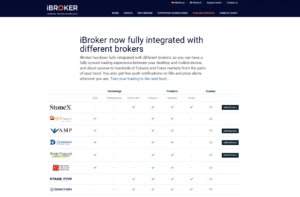
Customer Support
Support Channels
iBroker offers support primarily via its online resources:
- Knowledge Base: Comprehensive FAQ and user guides on the iBroker Support Site.
- Email/Contact Form: A web contact form (or direct email) for inquiries is provided (see “Contact us” on site).
- Phone/Chat: No dedicated phone or live chat is listed on the main site (Spanish branch lists a telephone/WhatsApp number in Spain).
Support Hours
Not explicitly stated by iBroker. The support center and app are available 24/7 for questions and ticket submissions. Direct agent support is likely available during regular business hours (Monday–Friday).
Additional Details
- Multilingual Support: Materials and communication are offered in English, Spanish and Italian.
- Account Help: The support site includes video/webinar training and detailed instructions (for example, “How to install iBroker App”).
- No Dedicated Manager: There is no mention of a dedicated account manager or VIP desk on the official site.
- Quick Response: User inquiries via support ticket or email generally receive a prompt reply (support center indicates efficient ticket handling).
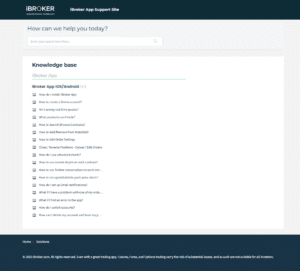
iBroker Final Verdict
“Ideal for futures and derivatives traders seeking a powerful mobile trading platform with institutional market access.”
iBroker delivers on its promise of mobile-focused trading, providing professional-grade charting, alerts and connectivity. Its key strength is the seamless app – whether you’re on iPhone, iPad or Android, you get full market access anytime. However, because iBroker itself is just the interface, actual trading costs and account rules depend on the linked broker. Spreads, commissions and leverage aren’t transparent on the site; you must review the terms of the broker you choose.
Overall, iBroker is an excellent choice for experienced futures/FX traders who value mobility and real-time execution. It is fully regulated (CNMV Spain) and integrates with top-tier brokerages, so we recommend it for active derivatives trading. Beginners or traders needing simple fixed spreads, web/desktop platforms or broader asset classes might find traditional brokers more straightforward.
Frequently Asked Questions
What instruments can I trade with iBroker?
Does iBroker offer a demo account?
Which brokers are supported by iBroker?
Is iBroker regulated and safe?
Which trading platforms does iBroker support?
About Author
Robert J. Williams
Robert J. Williams, an MBA graduate from the University of Southern California with a significant background in finance. Extensive professional experience with top investment firms such as Balt Investment and Globe Investments, enhancing venture capital portfolios and developing sophisticated investment strategies. Contributing expert at PipPenguin, where he simplifies complex financial topics and online brokers for a broad audience, empowering them with the knowledge to succeed in trading.User Reviews
Be the first to review “iBroker Review – Regulated Spanish Broker with Multi-Asset Trading” Cancel reply
- iBroker Overview & Company Background
- Pros & Cons Analysis
- Is iBroker Regulated and Safe?
- Trading Conditions & Costs
- iBroker Trading Platforms & Tools
- iBroker Account Types & Minimum Deposit
- Deposits & Withdrawals
- How to trade with iBroker? Step-by-Step Guide
- Customer Support
- iBroker Final Verdict
- Frequently Asked Questions
- About Author



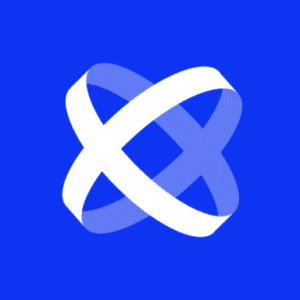







There are no reviews yet.